Latest topics
Search
Who is online?
In total there are 11 users online :: 0 Registered, 0 Hidden and 11 Guests :: 1 BotNone
Most users ever online was 49 on Sat Sep 23, 2023 10:54 am
The Big Guide to CP Movie Making!
2 posters
Page 1 of 1
 The Big Guide to CP Movie Making!
The Big Guide to CP Movie Making!
Courtesy of Miniclip Forums and Rod Rego
The Complete Guide To CP Movie Making
Please Don't Quote!
This thread will hopefully help everyone who wants to make a movie, but has no idea how. I'll take you through the process, from gettnig a screen recorder, to adding titles and music to your movies! I hope this helps!
For the following guide, you will need:
ZD Soft Screen Recorder (The guide focuses mainly on this recorder)
Windows Movie Maker (The guide focuses mainly on this video editing program)
Patience!
Contents
1. Introduction
2. The Screen Recorder and Video Editor
...A. What Are Screen Recorders
...B. What Are Video Editors
...C. Recommendations
3. The Plotline
...A. Gathering Ideas
...B. Setting The Mood
...C. The Script
.......i Characters
.......ii. The Story
.......iii. Location
.......iv. Using Your Resources
E. Picking Music
4. The Cast
...A. Picking the Cast
...B. Setting Up The Meeting Thread
5. Putting it Into Action
...A. Setting Up The Screen Recorder
...B. Tips and Etc.
6. Editing
...A. Windows Movie Maker
.......i. The Basics
...B. Importing the Movie
...C. Starting the Editing Process
.......i. Adding Titles
.......ii. Cutting, Slicing, and Pasting
.......iii. Transitions and Effects
.......iv. Saving as .wmv
7. Uploading
...A. Recommendations
8. Creating Your Movie's Thread
...A.Naming It
...B. Content
...C. Credits
9. Links
10. Closing
So, Let's Get Started!
1. Introduction
Welcome to the Club Penguin movie making guide. This guide will help you learn how to become a Club Penguin movie maker, or how to improve your movie making skills!
This includes learning what the difference between screen recorders and video editors is, how to make a plotlin for your movie, how to pick a cast, how to set up
threads for your movie, how to edit your movie, how to upload it, etc.!
First of all, the thing I have to stress the most is, you're the one making the movie! Don't make threads saying "I'm making this awesome movie! I need a filmer, a cast, a storyline, etc." because that's not your movie, that's everyone else's movie!
This is your movie. You have to be confident in yourself and have the courage to make it the best it can be!
With that said, let's get started!
2. The Screen Recorder and Video Editor
Note: This guide focuses mainly on Windows Movie Maker and Zd Soft Screen Recorder.
However, we do provide some basic information for using other programs.
The two most important things when your actually making a Club Penguin movie are obviously a screen recorder and a video editor! I'll explain more about what these are and where you can get them in this section.
A. What Are Screen Recorders
So, you want to make a Club Penguin movie, but you don't know how to actually capture a video of the game! That's where the screen recorder comes in. The screen recorder is what you use to actually record the scenes of your movie! Most screen recorders let you select an area of the screen that you want recorded, then you press record, and it records all of the action that apears in the selected area on your computer! It sounds confusing, but trust me, it's not.
There are a lot of screen recorders out there, but there are good ones and bad ones. A good screen recorder for making Club Penguin movies:
Allows you to select an area of the screen to be recorded
Let's you save the video as a .avi file
Doesn't have a watermark,
That's the basics that you should be looking for.
You don't want a screen recorder than records the whole entire screen, and doesn't let you select the area you want to be recorded! These types of screen recorders distort the video's image and makes the words and penguins on the game blurry and not very visible! The solution = A recorder that lets you select the area that you want to record.
Most video editors only allow you to import .avi videos, so it's very important to get a screen recorder that allows you to do this!
And the last thing, do not get a screen recorder with a watermark! The watermark ruins the movie, and makes the video look cheesey. You could also pay for the "full" version of a screen recorder, which takes away that watermark, but later on, I'm going to show you some free screen recorders that work a lot better.
B. What Are Video Editors
You're watching a Club Penguin video on Youtube, and suddenly the entire Dance lounge bursts into flames, and penguins run around everywhere screaming! Video Editors are what make scenes like that possible. A Video editor allows you to add effects, transitions, and other things to your videos!
Depending on the video editor you are using, you can add titles, credits, effects, transitions, and music to your videos! This makes your video look much better, and a lot more neat and tidy. You can also cut clips, paste them together, and even overlap clips to make really cool effects.
When you are looking for a screen recorder, look for one that:
You can add Titles, Transitions, Effects and Music to videos with.
Let's you customize your movie with different styles and themes!
You think you can use easily!
Like screen recorders, there are a lot of different video editors out there. Make sure you find the one that you think is the best for you.
The Rest is Below!
Thanks Rod Rego
Stalamite 67

Stalamite 67- New Tracker

- Location : On SG's nerves.
Number of posts : 7
Tracker Points : 5810
Registration date : 2008-06-10
 Re: The Big Guide to CP Movie Making!
Re: The Big Guide to CP Movie Making!
C. Recommendations
LIke I said before, there are a lot of video editors and screen recorders out there. Below you will find some recommendations that I think work great!
Screen Recorders:
[URL="http://zdsoft.com/"]ZD Soft Screen Recorder[/URL]
[URL="http://www.deskshare.com/msr.aspx"]My Screen Recorder[/URL]
Video Editors:
[URL="http://rds.yahoo.com/_ylt=A0geu8507n5GmTgAlPpXNyoA;_ylu=X3oDMTE2azZyNjZnBHNlYwNzcgRwb3MDNARjb2xvA2UEdnRpZANTUzAxXzg2BGwDV1Mx/SIG=12pv8teev/EXP=1182810100/**http%3a//www.download.com/Windows-Movie-Maker/3000-2194_4-10187903.html"]Windows Movie Maker[/URL]
[URL="http://rds.yahoo.com/_ylt=A0geu.2E7n5GiCoB1SBXNyoA;_ylu=X3oDMTE2bnA1dWY4BHNlYwNzcgRwb3MDMQRjb2xvA2UEdnRpZANTUzAxXzg2BGwDV1Mx/SIG=11l9girkg/EXP=1182810116/**http%3a//www.apple.com/ilife/imovie"]iMovie[/URL]
[URL="http://rds.yahoo.com/_ylt=A0geu4.Q7n5GzRkBT39XNyoA;_ylu=X3oDMTE2bnA1dWY4BHNlYwNzcgRwb3MDMQRjb2xvA2UEdnRpZANTUzAxXzg2BGwDV1Mx/SIG=11eumcjrd/EXP=1182810128/**http%3a//www.puremotion.com/"]Editstudio[/URL]
3. The Plot
A. Gathering Ideas
The most important thing, when making a movie is getting a huge, blank notebook. I have probably over 20 notebooks sitting by my computer with information and notes for when I was making Flash Penguins, movies, and other things like creating Waddles and The Penguin Place. A notebook can and will come in handy, and it's a perfect place to store ideas for movies in.
The first step in the actually movie-making process is to come up with ideas. Ideas for what type of video your going to make, what characters your going to use, ideas for plots/scripts, ideas for actors/actresses... The list is endless.
There are many ways to find and gather ideas. I like sitting down with that good ol' notebook, and brainstorming about all the ideas for a video I can think of. I also try to think of what the video will be based on - will it be a music video? Will it be a 'full-movie'? Then, for example, if I'm making a video themed around a song, I try to think of what songs I can use, and what clips would go best with that song.
If you can't think of any ideas yourself, you could try searching the Miniclip Forums, watching other people's videos, searching on Yahoo or Google, or just ask someone on a Bribble chat or CP Piczo!
B. Setting The Mood
Once you've collected enough ideas, it's time to start thinking about how you're going to make the movie 'feel' the way you want it to 'feel.' It might sound confusing, but you have to make sure the video gives of the 'mood' that you want it to. For example, if you're making a scary video, you want to have a darker screen, scary sound effects, and long dramatic pauses. For a action-packed video, you might want vibrant colors, and louder catchier music. The mood of your video is one of the most important things to keep in mind, and it's what makes your video unique.
C. The Script
Before reading this section, ask yourself this question: will your movie have a script? If you're making more of a 'slideshow' type video, then skip this entire section. But, if you're making a 'full-film' with actors/actresses, and a script, then read on!
i. Characters
If you are making a movie with a script, then you'll to have characters! Characters are what bring your movie to life, and make your movie...a movie! When creating characters for your script, make sure that the movie-viewers will be able to see the character that you want them to see! In other words, make sure you explain in your movie somehow that your character is grumpy and old, or young and sarcastic. Does that mean having a title screen that says 'This is Mary, she's 900 years old and she hates everything'? No. Just make sure that by what the character says in the movie, and what the character wears, that people can see their personality.
ii. The Story
The most important part of your movie. Having a good, understandable story will be what makes your movie 'good.' Viewers aren't going to sit and watch something that doesn't make any sence to them, and you can't expect them to. Creating a good story is a long process, and that's where your trusty notebook comes in hand! Write down everything. That's right, everything. Writing things down helps you to remember important things, and it keeps things safe. After writing everything you need down, feel free to scan it onto the computer so you can email it to your acting penguins, or so you can be sure nothing will happen to it!
Make sure your story has a beginning, middle, and end. If you have a story about a penguin who's being stalked by a murderer, and in the end you don't find out who the murderer is or what happens to the penguin, then people are going to be mad after taking the time to watch it. Make sure your story explains itself, and make it understandable.
iii. Location
Club Penguin is filled with many rooms, but finding the right ones to film in can be very important. Let's say your filming a movie about an evil penguin who lives in an evil dungeon. Should the dungeon clips be filmed in the Pet Shop or the Caves? The answer should be pretty obvious; the Caves would be better.
With so many players on Club Penguin, it can be hard finding a room without people in it. Suggestions would be to put off filming until a weekday afternoon, when not as many people are on. Filming late at night on an American server could also come in handy, because there's obviously not as many people online. You're best bet, however, would probably be to film in a UK server, where there are hardly any players.
iv. Using Your Resources
Resources are obviously limited in Club Penguin. If you have a scene where a firetruck comes in and sprays down a burning building, then you're going to need some very good video editing software. However, most people don't realize how many resources Club Penguin has provided us with. Creating your own 'things' in Club Penguin can be fun and more creative. For example, creating a pond out of blue coffee tables and house plants; using the 'wave' button on CP to imitate a penguin smacking another penguin; or making use of the campfire in the Cove to show a penguin starting on fire can show creativity in your video, and add excitement!
E. Picking Music
Picking the right music for your video is important, also! As I mentioned before, creepy music adds a scarier feeling to scary videos, and techno music could add a happier mood to a music video! Try to match the music witih what's going on in the video, and make sure you don't overuse music. Less can be more.
4. The Cast
A. Picking The Cast
You have ther perfect idea for a movie; you've gathered all the resources and information you need to make it, and you're feeling very confident. But, without the right cast members, this movie is going to go nowhere.
When picking people to act in your movie, check for these qualities in them:
Grammar. Do they use grammar correctly? I don't know about you, but I don't want someone using 2's for to's and u's for you's in my movie.
Typing Speed. It sounds mean to pick people with faster typing speed, but it's worth it. If you have someone who makes long pauses in between their lines, it wastes time, and makes it harder and more time consuming editing the movie.
Reputation. No, not people with ghost sheets and party hats. If someone is looked up to and has a nice reputation, then they probably use better grammar. Also, more people will watch the movie if there are well-known actors/actresses in it.
When picking the cast, don't pick the first 5 people who ask. Make them give examples of why they think they would be good for the part, and have them perhaps submit a video to you that they have already starred in - if they have. Rather than always letting people ask you for the part, try asking them yourself. If you have control over who you think would be good in your video, then your video will probably turn out better.
B. Setting up the Meeting Thread
If you have a 'sign-up' thread for people to sign up for a part, don't just say 'I need actors/actresses for my movie! Sign up here!' and expect to get a good cast. Have them show you their qualities, and explain to you why they would be good for the job.
Having them show you examples of what you need them to do would help you to pick a better cast.
More is below.
thanks Rod Rego
Stalamite
[

Stalamite 67- New Tracker

- Location : On SG's nerves.
Number of posts : 7
Tracker Points : 5810
Registration date : 2008-06-10
 Re: The Big Guide to CP Movie Making!
Re: The Big Guide to CP Movie Making!
[/quote]5. Putting it Into Action
A. Setting up the Screen Recorder.
Customizing and knowing your screen recorder is mandatory for your movie. ZD Soft Screen Recorder is, in my opinion, the best recorder, but feel free to use whatever you want. Since ZDSoft recently updated and you now have to pay for it, I decided I would help you out and upload the free version of ZDSoft. Simply click the link below to download:
[URL="http://www.64digits.com/download.php?name=Zd_Soft_Free_Version.zip&id=20114"]http://www.64digits.com/download.php?name=Zd_Soft_Free_Version.zip&id=20114[/URL]
ZSSR allows you to customize the shortcut buttons, and set the FPS (Frames Per Second) of the video, which can come in handy. It also lets you pick how you want to save the video, but if you're using Windows Movie Maker, you are going to want to record it as an .avi.
For more information on ZDSoft Screen Recorder, visit it's official website, below.
[URL="http://zdsoft.com/video-recorder/"]http://zdsoft.com/video-recorder/[/URL]
Also, Madfly is giving me permission to add his very helpful ZDSoft Guide to this guide! Thanks to Madfly for the below information:
.:ZD Soft:.
Zd Soft is free, but the logo is at the top. You can buy it to get new features.
GUIDE TO ZD SOFT
.:Saving:.***!!!!DO THIS FIRST!!!!***
In the picture, where it says "Save Screen Video as", click "Change". Find where you want to save it.
.:Recording:.
To record, you have to select a region. (A small one works best.)
Click the "Select Region" button. Slect your region of recording. (Der)
Change your Start/stop Hotkeys to whatever you want.
Press Start. Press your "Stop" Hotkey button when you want to stop. It should auto save it..
B. Tips and Etc.
Recording a video can be very, very frustrating at times. The best way to avoid this, is to be organized. Use that notebook, and like I said before, write down everything.
Patience is very important when making a video, but it can be hard. I feel like a broken record saying this so much, but if you don't have fun making your video, people aren't going to have fun watching it. Try to be patient with your cast, and put yourself in their shoes.
6. Editing
A. Windows Movie Maker
I'm going to focus on WMM, because that's the most popular and (in my opinion) easiest to use.
i. The Basics
I'm not going to get to much into this, because that's what the WMM Help file is for.
Windows Movie Maker can be confusing if you're new to it, but it's actually very simple. There are 3 main sections: the storyboard/timeline, the preview screen, and the 'Collections' area. (There are also more sections you can view, by going to the top of the program and pressing 'View').
You drag media (pictures/videos/audio) onto the storyboard/timeline, and in doing so, you compile the movie. It's kind of like a jigsaw - each puzzle piece is a video or song, and you put it all together to make a video!
B. Importing Media to WMM
There are many ways to add media to your movie in Windows Movie Maker. You can open up the media file's location (Ex. My Videos) and drag the files from that folder, into Windows Movie Maker. You can also open up Windows Movie Maker, go to File, and press 'Import To Collections...'.
Some filetypes are not supported in Windows Movie Maker. Most, however are, including:
.aif, .aifc, .aiff .asf, .au, .mp2, .mp3, .mpa, .snd, .wav, .wma, .bmp, .dib, .emf, .gif, .jfif, .jpe, .jpeg, .jpg, .png, .tif, .tiff, .wmf, .asf, .avi, .m1v, .mp2, .mp2v, .mpe, .mpeg, .mpg, .mpv2, .wm, and .wmv.
C. Starting the Editing Process
i. Adding Titles
Once you have all of your video clips that you want onto the storyboard, you will probably want to add text to your video! You add text to your video (called 'Titles') by clicking 'Tools' (located at the top of the program; near File/Edit/View...) and selecting 'Titles and Credits...'
The nice thing about WMM is that, first of all it comes with a ton of premade templates for titles and credits. But the even better thing, is that it allows you to tamper with WMM's code, to create your own titles and credits (and also effects and transitions!). For more information, visit [URL="http://www.windowsmoviemakers.net"]www.windowsmoviemakers.net[/URL].
ii. Cutting Slicing and Pasting
Let's face it. Movies don't turn out the way you want them to look (most of the time) because of people saying something wrong, having to repeat something, or taking long pauses in between lines. You can fix this by 'cutting' the video up! Once you have a video clip on the storyboard, simply drag the ends of the clip right and left to make the video clip longer, or shorter! You can also 'split' the video clip by pressing CTRL+L or going to Clip, and selecting 'Split.'
Copying and pasting sections of videos, and 'sliding' them together can help cut out things from the video that you don't want in it.
iii. Transitions and Effects
Transitions and effects are what bring your movie to life, and make people impressed with your video! Like with titles, WMM comes with a bunch of premade transitions and effects, but it's even funner to create your own using XML coding!
Before I explain the XML coding stuff, I'll tell you that to add transitions and effects to your video, you go to 'Tools' and select either 'Video Effects' or 'Video Transitions.' Once you find one that you like, just drag it and drop it on the storyboard onto a video clip!
Like I was saying, WMM allows you to tamper with it's code to produce your own transitions, effects, and titles using XML coding! To create your own, simply follow these steps (quoted from Movie Maker Forums):
For more information on this, visit:
[URL="http://www.windowsmoviemakers.net/"]http://www.windowsmoviemakers.net[/URL]
iv. Saving as .Wmv
Many people get confused. They make a video, got to YouTube, try to upload it, but they get an error. It's probably because, they forgot to save their video as...a video!
When you go to File and press Save, that's not saving a movie. That's saving a Windows Movie Maker Project, so you can open it and edit later. To save it as an actual movie, go to File and press 'Save Movie File...' Keep pressing next (Don't bother reading all the boring words. They won't matter, if you're making a movie to upload to YouTube or another video-hosting site). When it's done saving, press Finish, and you're done!
Thanks,-Rod Rego
Stalamite 67[/quote]

Stalamite 67- New Tracker

- Location : On SG's nerves.
Number of posts : 7
Tracker Points : 5810
Registration date : 2008-06-10
 Re: The Big Guide to CP Movie Making!
Re: The Big Guide to CP Movie Making!
Well Good i might try this thanks

KTP123- Experienced Explorer

- Age : 28
Location : In the Middle of You!!!!!!!!!!!!!!!!!!!
Number of posts : 192
Tracker Points : 5879
Registration date : 2008-06-09
 Re: The Big Guide to CP Movie Making!
Re: The Big Guide to CP Movie Making!
KTP123 wrote:Well Good i might try this thanks
Thnks hope it works!

Stalamite 67- New Tracker

- Location : On SG's nerves.
Number of posts : 7
Tracker Points : 5810
Registration date : 2008-06-10
Page 1 of 1
Permissions in this forum:
You cannot reply to topics in this forum





» A hello/goodbye and an apology
» hey guys im back and ready to attack!!
» TR School PT 2
» One last Message from an Old Friend
» TRT..
» Try and get Mumble to come back
» WoRd PlAy- a word game by BK
» Hello, again.
» TRT Awards 2010: the results
» The Rise and Fall of Chatserv: Amerikaanse Varken Versie
» The Final Thread
» NEW FORUM LIVE!
» Bye. Forever.
» Post The Song In Your Head